Suno Downloader
Download High Quality Suno AI Songs Instantly
What is Suno AI?
Suno AI is a revolutionary music generation platform that uses artificial intelligence to create unique, high-quality songs. Our downloader helps you easily save these AI-generated masterpieces.
Benefits of Our Downloader
Easy to Use
Simple interface that anyone can use without technical knowledge
High Quality
Download songs in their original high-quality format
Fast Download
Quick download process with no waiting time
Why Choose Suno Downloader?
Premium Suno Download
Get high quality MP3 files with Suno Download. Our downloader maintains the original quality of Suno AI generated music.
Fast Suno Download Process
Download Suno songs with one click. No registration required - our Suno downloader gives you instant access to music.
Secure Suno Download
Our Suno download process is 100% safe with no ads or malware. Download your Suno AI music with complete peace of mind.
How to Use Suno Downloader?
You can start downloading Suno AI songs from our website on any device with a browser installed (Windows 7, 10, Mac, Linux, Ubuntu, etc). See instructions below.
Copy Music Link
Find the song you want to save in Suno AI and copy the link from the share icon.
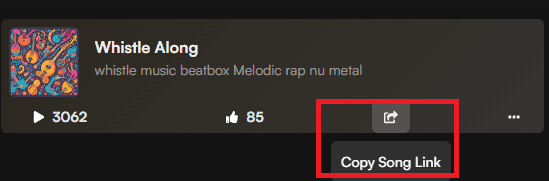
Paste to Input Box
Open Suno downloader website in a new tab and paste the URL into the form at the top of the page. Then click the download button at the bottom to get the song.
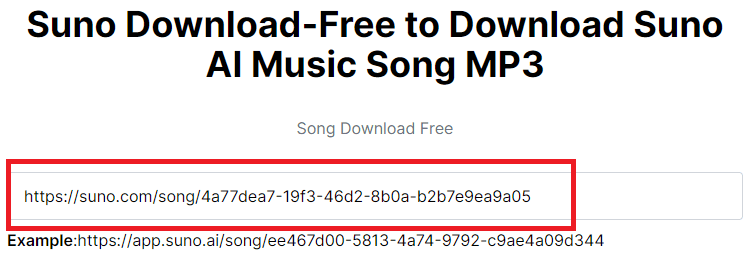
Download Suno Song
After clicking the button, song details will appear in seconds. Click the download button below to download through your browser.

Frequently Asked Questions
What is Suno Downloader?
Suno Downloader is a free tool for downloading music generated by Suno AI.
Is Suno Downloader free?
Yes, Suno Downloader is completely free to use.
Can I download Suno songs on mobile devices?
Yes, you can use Suno Downloader on any device (iOS or Android) to download songs.
How do I download other people's Suno songs?
1. Open website https://www.suno.com/ 2. Click share button above any song to get share URL 3. Paste that URL to our site https://sunodownload.net/ 4. Click 'Download' on Suno download site
What formats does Suno Downloader support?
Suno Downloader supports various formats including MP3, WAV, and FLAC to ensure you get the best quality for your downloaded songs.
Is there a limit to the number of downloads with Suno Downloader?
No, with Suno Downloader, you can download as many Suno songs as you want without any restrictions.
How do I troubleshoot download issues on Suno Downloader?
If you encounter any issues while using Suno Downloader, please check your internet connection, try refreshing the page, or contact our support team for assistance.
Is Suno Downloader available on all platforms?
Yes, Suno Downloader is accessible on all major platforms including Windows, Mac, Linux, iOS, and Android.
Do I need an account to use Suno Downloader?
No, Suno Downloader does not require you to create an account. You can start downloading Suno songs immediately.
How to download songs from Suno?
1. Open website https://www.suno.com/ 2. Click share button above any song to get share URL 3. Paste that URL to our site https://sunodownload.net/ 4. Click 'Download' on Suno download site
How to download your Suno creation with link?
1. Open website https://www.suno.com/ 2. Click share button above any song to get share URL 3. Paste that URL to our site https://sunodownload.net/ 4. Click 'Download' on Suno download site